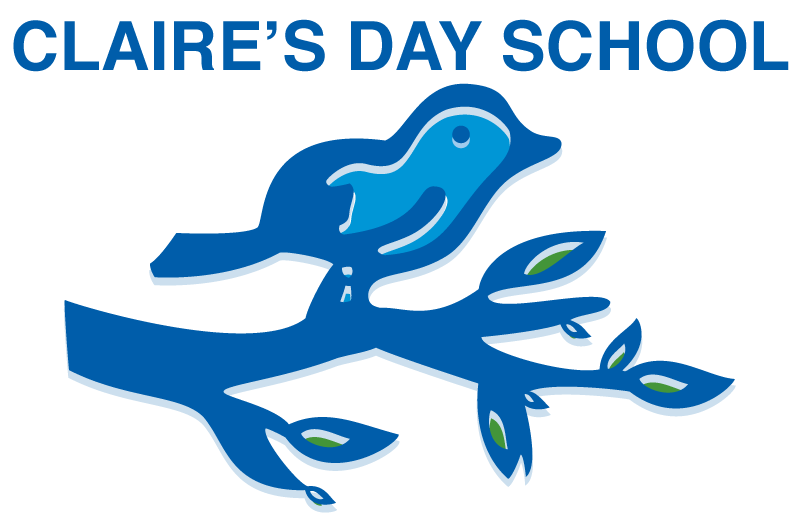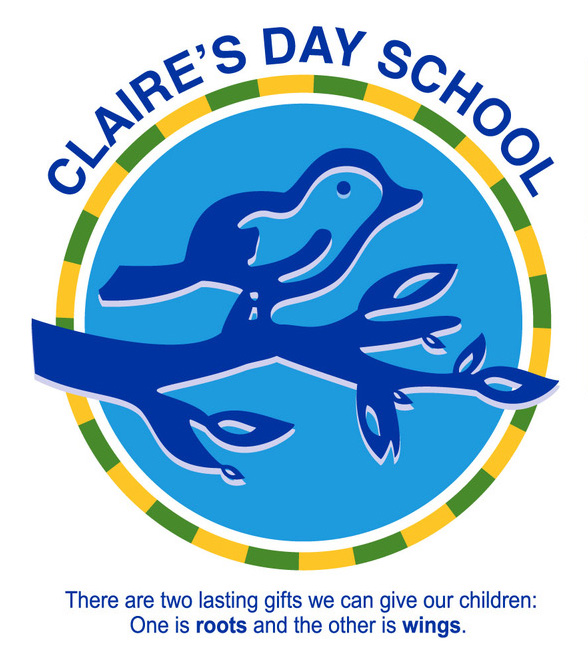How To Register Your Child At Claire’s Day School
REGISTRATION FOR CLAIRE’S DAY SCHOOL IS NOW OPEN TO ALL NORTH DALLAS FAMILIES! CHILD CARE FOR CHILDREN 6MO – 5 YRS WITH A WIDE VARIETY OF SCHEDULING OPTIONS AND PROGRAMS!
We have officially opened registration for families, new and old, here at Claire’s Day School. With our many options of child care, there is sure to be something right for you and your family!
Check out our FAQ‘s below that will walk you through the registration process, links all attached, and should answer any questions you have about enrolling your child in any of our wonderful programs at Claire’s.
Q: I am interested in enrolling my child at Claire’s Day School! What do I do?
A: We thank you for your interest, and appreciate the opportunity to serve for your child’s care and early education!
If you are a prospective family, please fill out a registration inquiry if you have not already done so. We encourage you to take a tour of our school to meet the teachers and caregivers, as well as see the classrooms and playground.
Q: I am ready to register! What’s next?
A: Great! There are three steps to register your child:
- Ensure that you have read our policies, reviewed our calendar, and understand the tuition and applicable supply fees.
- Fill out a registration form for the program you are electing. You may return the registration form(s) in person, or you may scan and return as an email attachment to Brian. If you do not have a scanner, you may take a picture with your phone and send it via email that way. Once we have received the form and confirmed availability, you would be responsible for the tuition fees outlined above, as your child would be holding the space.
- If you have a child who will be between the ages of 6mos – 2.5yrs by September, and you would like to enroll her or him for the Fall 2019 Spring 2020 school year, please fill out the PDO registration form.
- If you have a child turning 3yrs by October, and you would like to enroll her or him for the Fall 2019 Spring 2020 school year, please fill out the Preschool registration form.
- If you are wanting to enroll for the Summer PDO or preschool aged enrichment program, please fill out the Summer registration form.
3. Fill out the online forms portion, including authorized release persons and emergency contacts, as well as immunization records. Please plan to spend 10-15 minutes on this, though you can save your progress using the “save” button at the bottom of the screen in the link above. If you have any questions on the online forms, please follow the guide below.
- Create a username and password to use for all children in your family.
- Complete all fields relevant to your child.
- This form is a legal document. Enter your full name in the electronic signature field at the bottom. This is a legal signature. Enter the current date.
- Click the Save Progress button at the bottom if you have partially completed the form to save all information entered and return later.
- After entering all information appropriate for your child, you MUST click the Submit button for the document to be legal.
- If you want to register another child, sign in again with the family username and password and click the Start New button. Follow the instructions above.
- If you want to update information or register your child for another year, sign in again and click the Edit button on the row with the child’s name. Make any changes required. Update the date field next to the signature field. Click the Submit button.